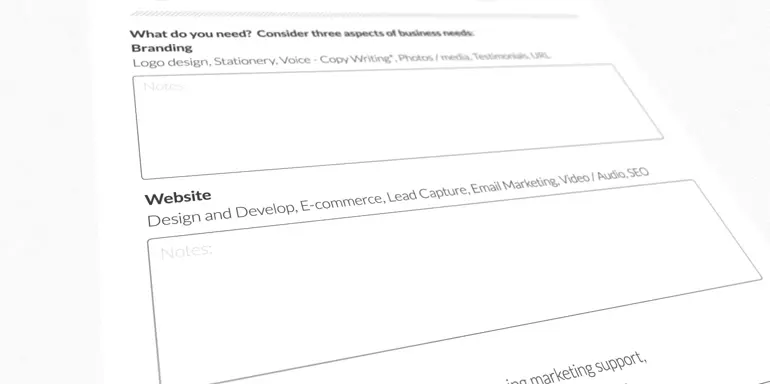
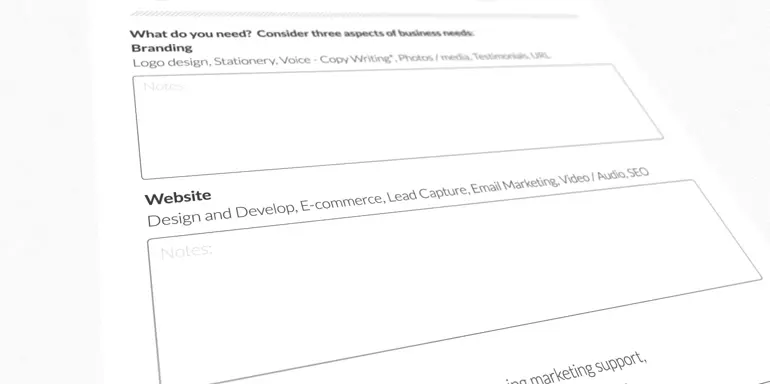
One of the most important aspects of any business is its website. Having a good website is all about the end user who will get the most out of the website. We discussed the entire website development process in our last blog. Most of the topics were based on the macro-level tasks that go into the website development process. But we just scratched the surface and approaches to the problem and have covered the process at a micro level.
At times, we tend to think of website development as a simple process, but there are various factors that contribute to the development and it is not as simple as we think. There are various stages involved in the development of a website including the planning and execution of the project.
In today’s online space, the competition is increasing with each passing day. We see numerous websites on a daily basis, but only a few seem to captivate our attention or make us revisit. This does not happen with just great content but also with great web design. Yes, for ruling the digital space today, an enticing web design is the key!
Running yourself through a poor or average web design may lead to not finding the right content in the right place. A poor user experience also leads to visitors permanently abandoning the website as it will waste their time and energy in searching for what they need.
Web Development would be an easier process if we knew all the answers at the start of it. An in-depth understanding of the end-user, his needs, and questions is required. The development team, from the UI/UX designer to the developer, should know about the voice of the website at various stages. Each function or page of the website should be in conversation with the end-user.
Knowing the right visitor touch-points will also help us in designing important interactions with the prospected customer during his time on the website. This can add up to the customer experience.
In this blog, we will dig deeper into the different aspects of website development and how we can make better websites overall.


Prerequisites of a Website Development Process
Some key factors involved in the website development process are:
Purpose
The most important thing you need to do before starting to build a new website is to figure out what the website’s purpose is. Are you looking to create a site that will inform people or one that exists primarily to promote products and services?
It’s essential that web developers have a clear vision for their site before they start putting it together.
The Target Audience
Your “target audience” is the group of people who are most likely to buy what you’re selling or be interested in the information on your website.
To identify them, think about factors like their age, gender, income, location, and interests. Once you know who you want to reach, it will be much easier to figure out what content to include on your site and attract visitors.
Content Writing on the Website
A well-made website is similar to a good book, informative and interesting. Customers who are looking for answers to the problems your brand solves will be more likely to buy your product or service if you have high-quality content.
Before you start with content writing, decide what kind of information or service your website will offer its target audience. Doing this will help you figure out the tone and style of your writing, which will make the website development process easier.
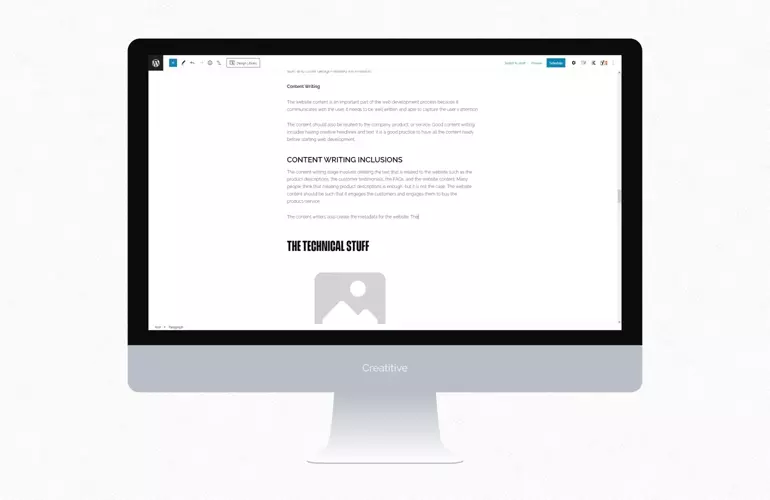
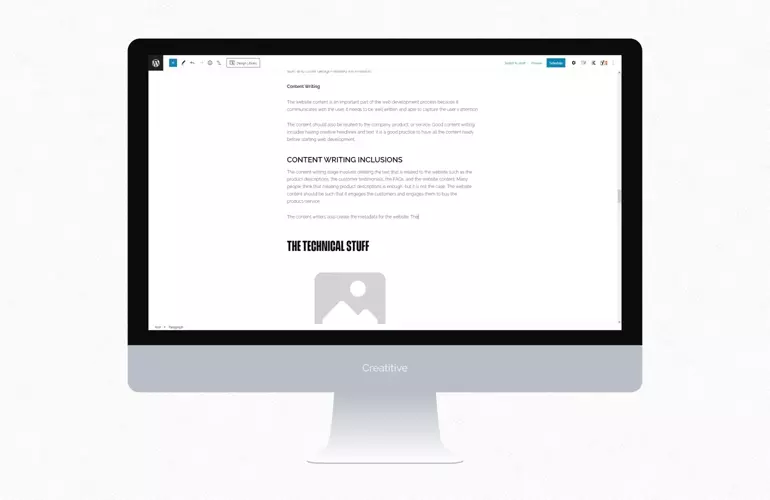
Content management systems (cms)
A content management system helps you keep track of your website’s content. They make it easy to add, edit, and delete content on your site. You can use a CMS to create a blog, an online store, or a portfolio.
While not required to build a website, using a CMS can be helpful. It can provide the building blocks (like plugins and add-ons) and lets you create the structure with your code. CMSs are often used for e-commerce and blogging, but they’re useful for all types of websites.
Creating a Wireframe
A wireframe is a two-dimensional illustration of a page’s interface. Its purpose is to help with space allocation and prioritization of content, functionalities available, and intended behaviors.
Because of this, wireframe creation typically does not include styling, color, or graphics. They also help establish relationships between a website’s various templates.
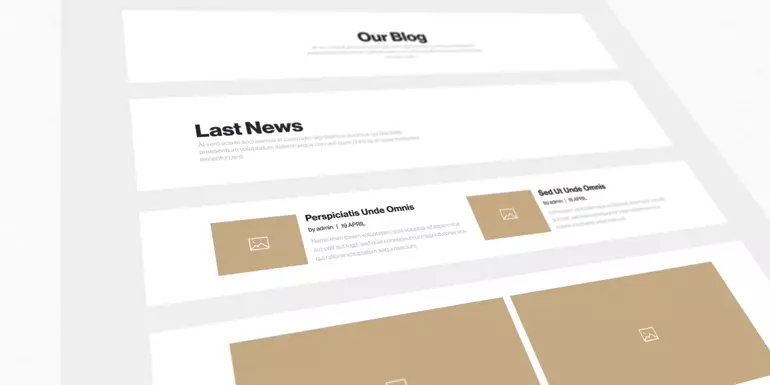
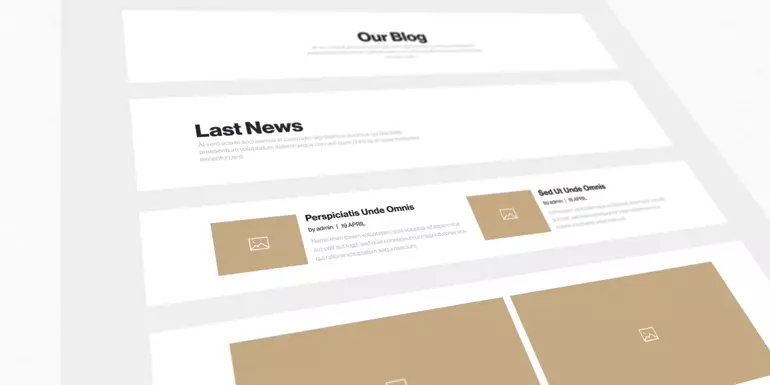
What is included in a wireframe?
The elements that are typically found in wireframes include logos, search fields, headers, share buttons, and placeholder text. However, the number of special features included in a wireframe depends on its level of fidelity (low, mid, or high).
High-fidelity wireframes are more detailed and specific than low or mid-fidelity wireframes. They may include navigation systems, contact information, and footers. However, typography and imagery should not be part of a high-fidelity wireframe.
Designers often play with the sizing of the text to represent the information hierarchy or indicate a header.
A wireframe is a visual map of sorts that product managers use to plan out the user interface. It’s more like a skeleton outline of where everything will go instead of what everything will look like.
This means that there aren’t any design elements included, like colors or logos. Just a description of the elements that need to be added and where they need to go.


Advantages of Wireframing
Wireframing is a great collaboration tool for designers because it allows them to get feedback from clients and users early on in the design process.
Wireframes are also easy to change, which makes them more versatile than concept designs. Plus, once wireframes are approved by the client and the users, they give the designer more confidence in their work.
- Wireframes can help you clarify your project goals and focus.
- They can also help you communicate your ideas to your team and get feedback early on in the design process.
- Wireframes can help deliver the core message of your website more effectively.
- Wireframes are important for developers because they provide a clear sense of what elements need to be coded.
- They also help with smaller-size devices, content hierarchy, and responsive navigation. Having wireframes allows for a more creative and smooth process for designers.
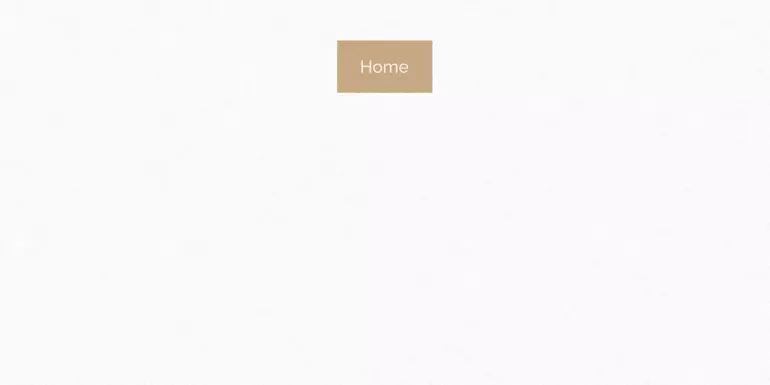
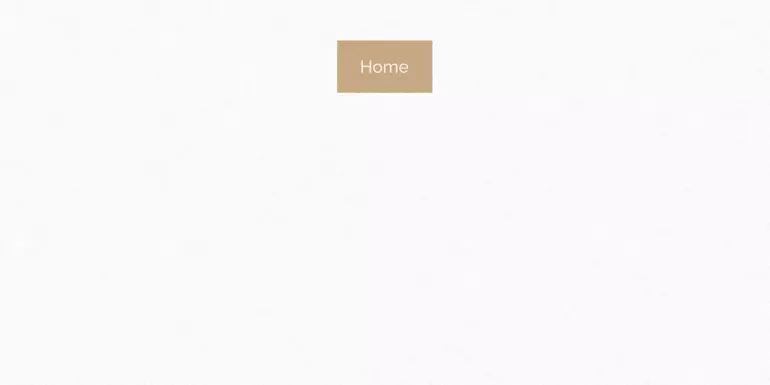
Web Design
Web Design is a whole lot like putting together a really great outfit. It’s all about choosing the right colors, fabrics, and accessories in the design phase to put together a look that makes you feel confident and stylish. In the same way, when you’re planning and building a website, you have to choose the right elements to create an overall look and feel that is pleasing to the eye and easy to use.
Web design is a complex process that encompasses many different aspects, all of which come together to create the finished product. These elements include things like graphic design, user experience design, interface design, and search engine optimization (SEO).
Website Content creation is also a vital part of web design, as it determines what a website will say and how it will look on various devices.
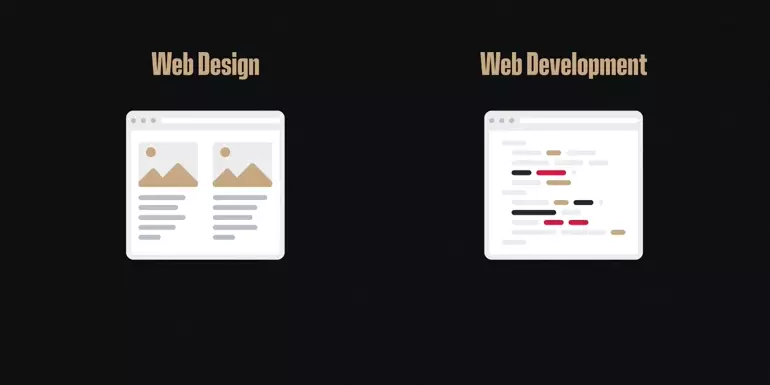
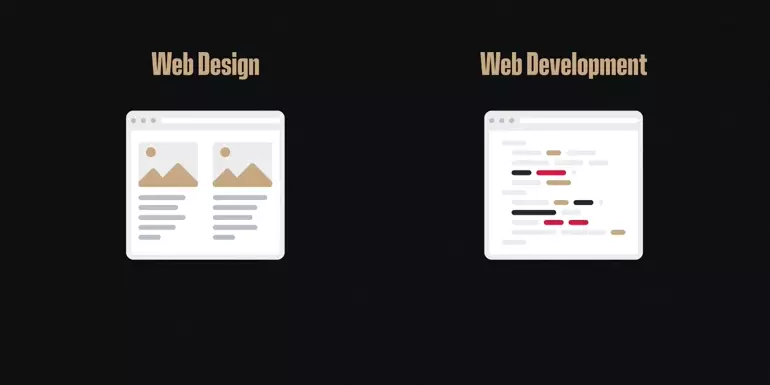
Difference between Web Design and Web Development
The process of creating a functional website generally requires two distinct skill sets: web design and web development. Web design encompasses the visual elements of a website, such as its layout, color scheme, and aesthetics.
Website development, on the other hand, refers to the actual code that makes a website work. In most cases, you will need both web design and web development to build a complete website. Although some designers also have experience coding, these are usually two distinct areas of expertise.
Web Designers
Web Designers take your ideas and turn them into a visual representation of what your future website will look like. They handle the creative part of designing a website, coming up with ideas and layouts that will make your site look great.
Web Developers
Web Developers often have to turn the designs made by a web designer into code so they can be displayed online. This usually entails creating functionalities for custom-coded widgets and other tools. In other words, they make sure that everything works on the website as it should.
Why is the Web Design Process important?
First impressions are everything when it comes to your web presence. If you don’t have a strong online presence, you’re holding your brand back. Prospective customers who search the web for your brand and find nothing might think you’ve gone out of business.
If they search and find something subpar, they’ll get the impression that you don’t care much about your company or product. Make every relationship that begins on your website a great one by getting your web design right.
Now that you have an understanding of the basics, let’s take a look at some key indicators of great web design. These characteristics are what separate good design from bad design.
What Team Do You Need to Develop a Website?
A diverse team of professionals is necessary to complete the website development life cycle. Make sure your team has a Business Analyst and Project Manager.
The Business Analyst will research and examine business requirements. The Project Manager will control the development process and coordinate communications between all project stakeholders.
It’s nearly impossible to create a high-quality website without an experienced UI/UX designer. This team member is responsible for the aesthetics and overall user experience of the final product. Another important role is that of a QA specialist.
This team member will test the website for glitches or any other issues that could affect productivity or user experience.
Ideally, you should have frontend developers, backend developers, or full-stack developers on your team.
Frontend developers are the people who turn the work of designers and layout artists into actual, interactive websites using HTML, CSS, and JavaScript. They make sure that everything looks good and functions properly when a user is trying to navigate and interact with a site.
Backend developers are the masterminds behind the scenes. They use programming languages like Python, Java, or PHP to make sure the interface, server, and database work together perfectly.
What is a Test Environment?
A test environment is a server that allows you to run test cases. The test environment includes more than just a server. It also involves hardware and network configuration.
A test environment is critical for testing engineers because it allows them to replicate environments exactly as needed. This enables more confidence in the testing results.
A test environment is designed to give you detailed insights into how your software application will perform in the real world. By emulating real-world conditions, a test environment allows you to find and fix any potential issues before your users do.
This not only saves you time and money down the line, but it also gives you peace of mind knowing that your software is ready for the launch process.
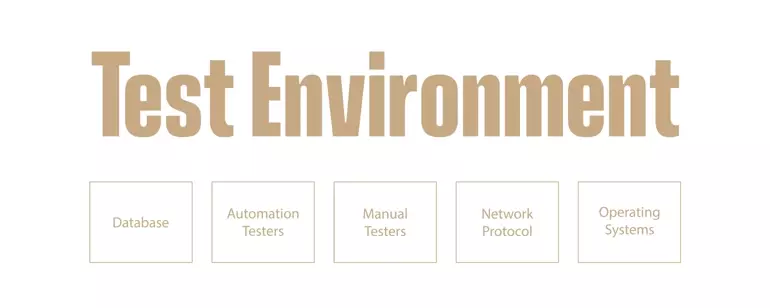
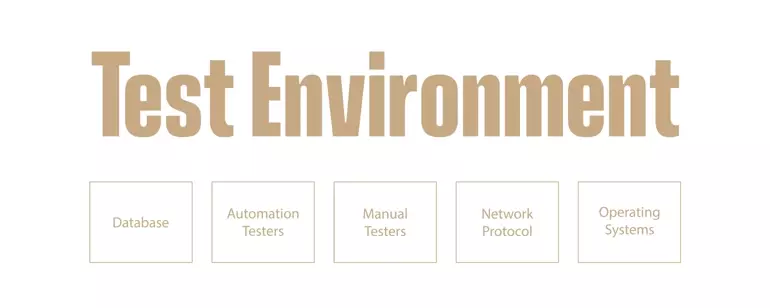
A test environment is a great way to verify the behavior of your code. By isolating the code in a dedicated environment, you can be sure that no other activities will influence the output of your tests. This is especially important when you are working with a server.
Writing Website Code
The next step in the web development process is writing the code. This is where developers use a different programming language to build and run your site.
The most commonly used languages are for different functionalities of the site, such as design and interactivity. These different languages work together to create a functioning website.
HTML
HyperText Markup Language (HTML) was created in the 1990s and is still used today as the foundation for all websites. It’s considered the bare minimum of what’s needed to create a website, but it’s possible to create a website using only HTML. However, websites created this way wouldn’t look particularly attractive.
CSS
Cascading Style Sheets (CSS) were developed in the late 1990s in order to give website designers more control over typography, colors, and layouts.
Prior to CSS, web designers were limited in their ability to customize the aesthetic of their sites. CSS allows developers to create unique looks for websites that are compatible with all browsers.
Javascript
JavaScript is one of the most popular coding languages. It was created in the mid-90s and is used to add functionality to websites. Developers use it to add animations, automate tasks within certain pages, and add interactive features that enhance user experience.
JavaScript is a rapidly evolving coding language. It was once considered a “toy” language, but it is now the most widely used coding language in the world.
With the help of Node.Js, it can be used as a backend coding language. It is the first language to be understood by browsers, and there is even discussion about applying machine learning to it.
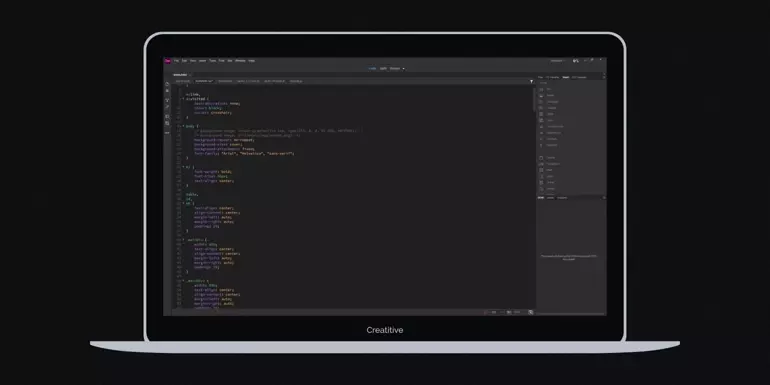
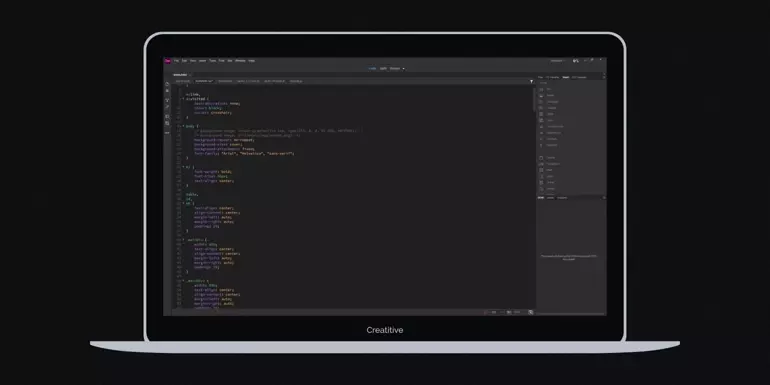
Out of all of the website development languages, HTML, CSS, and JavaScript are considered the “big three”. This is because almost every website uses them in some capacity.
However, there are plenty of other languages that are just as important, such as server-side languages like Java, C++, Python, and SQL. If you want to have a strong foundation in web development, it is essential that you understand these three languages.
Stage of Development
After careful planning, we reach the development stage of your website development process. This development phase begins with a tech specification document, where our teams of engineers define the technologies, functionalities, integrations, and other technical considerations that will guide our backend and frontend development.
The front-end:
Front-end development is responsible for making the client-side app visible and easily usable for people. In other words, it takes the designs from the previous development stages and turns them into HTML pages with animations and effects.
Additionally, there are JavaScript frameworks and libraries like Angular, React, etc. that can be used to make JavaScript more complex than simple JavaScript can. Furthermore, because so many people use mobile devices nowadays, the web app must be responsive and mobile-friendly.
The back-end:
Developing the back-end of a website is a bit like baking a cake. You need to make sure all the ingredients are there and that they’re compatible with each other. For example, you need to make sure the database can talk to the front-end so that users can use the website’s tools.
Business logic and data storage also need to be linked together. This is what back-end software developers do. They make sure all the components of the back end are working together properly.
What is Website Quality Assurance?
Website quality assurance (QA) is a vital step in the web design process and development. QA is completed independently of the website design and development process and is performed to test the functionality of the site or web application, making sure it meets all the necessary requirements before being made available to users.
Quality assurance is a process that helps to improve the quality of a product by discovering design issues, development errors, and testing a product’s user interface (UI).
In many cases, using a checklist during the quality assurance process helps to ensure that nothing is overlooked and that the product will function flawlessly after launch.
Just because your website is live doesn’t mean your work is done. In fact, you should be continuously testing and improving your site to give users the best possible experience.
QA is an ongoing process that helps you ensure your website is functioning properly and providing value to your visitors. By regularly monitoring your site and making changes as needed, you can keep your website running smoothly and keep users coming back for more.
Why is Web Quality Assurance Important?
Quality assurance is key to delivering high-quality products consistently. By sticking to strict guidelines, you can uncover hidden bugs that could cause multiple issues on your site, damage site functionality, and undermine the user experience.
Plus, QA can help prevent a poor-performing website and save your organization’s reputation, time, and money.
Web Quality Assurance Process
Requirements analysis
The first thing that QA engineers do is take a close look at the website’s functional and non-functional requirements. If anything is unclear, they ask for clarification to avoid any issues later on. This helps the team deliver the expected result and prevents surprises down the line.
Test planning
After analyzing all of the information, QA engineers begin to plan their next steps. This includes figuring out what the strategy is, what the budget is, what deadlines need to be met, what resources are necessary, what type of testing needs to be done, what software is required, and how any potential bugs should be reported.
Test design
Quality assurance engineers play an important role in any software development project. They are responsible for creating test cases that cover all of the project requirements. This includes outlining the conditions and steps needed to check if a particular feature works properly. If the project includes automation, they also create automation scenarios. In addition, they are responsible for preparing the testing environment.
Test Execution and Bug Reporting
After the QA engineer creates cases or runs automated scripts, they then execute them. While doing so, they either list any bugs found in special bug-tracking software or generate automated reports.
Regression Testing
QA engineers play an important role in the software development process. They are responsible for regression testing, which is the process of testing new changes to make sure that they don’t break existing functionality. This is a critical task, as it helps ensure that software remains stable and usable as new features are added.
What is a site migration?
A website migration is a process that a website undergoes to change its technology or setup. A simple update is not a site migration because website migration implies serious changes, mostly concerned with the website platform, website content, structure, location, or design to fully functional the required changes.
Migrating a website is a problem-solving requirement, but it also brings with it a lot of risks – from losing your ranks on search engines to losing parts of your website completely.
A site migration is a term that SEO professionals use to describe a significant change to a website that can affect its search engine visibility. This can include changes to the site’s location, platform, structure, content, design, or UX.
If you have an eCommerce site with thousands of products, automated migration can save you a lot of time. This process can take anywhere from a few hours to several weeks, depending on how similar the new website’s data models are to your original website, how much information has to be migrated, and whether it’s done by your staff or the website development agency.
Process of Web Development Migration
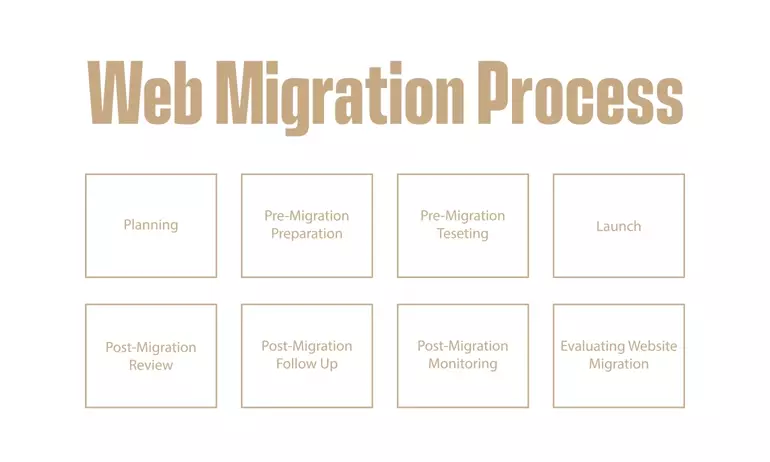
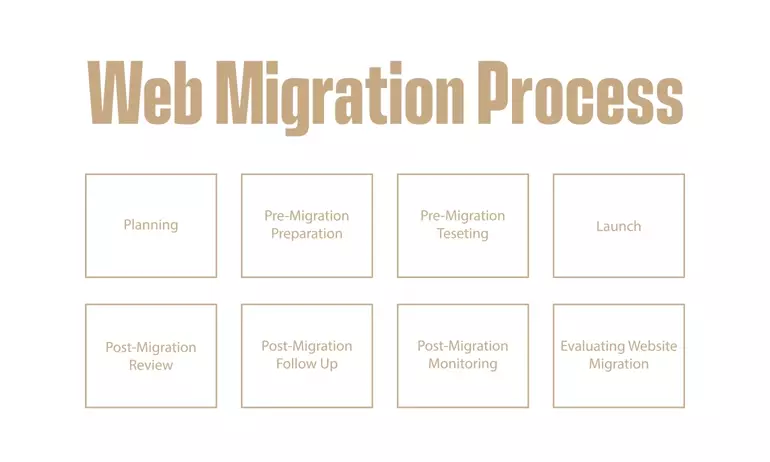
Initiate your website migration plan
Building a website migration can be a time-consuming process, but there are ways to make it run smoother. Your company will need to establish the scope and timeframe of the migration, determine who will lead and support the project, and create a budget and list of resources needed.
It’s also important to build a website migration checklist for every task and set up a smooth communication channel between different teams, such as managers, developers, and SEOs.
Get updates from the website development team
redesigning a website takes time, reviewing wireframes, and if you want to do it right, you’ll need to consult with experts and get their feedback. Other objectives you might want to keep in mind when redesigning your website include increasing the website speed by compressing images.
Plan your technical SEO for the migration
The SEO team will create a plan for your website depending on the changes that need to be made. This plan will include things like URL structure, redirects, sitemaps, and internal linking. Once the plan is created, the development team will launch your website.
Launch and test your new site
Before your website goes live, you’ll want to test it to make sure everything is working as it should. A good way to do this is to restrict access to the site to specific IP addresses during the testing phase. This will keep search engines from indexing your site prematurely.
Other things you’ll want to test include:
- Your site’s architecture
- Usability
- Mobile-friendliness
- Internal linking (navigation, header, footer links, etc.)
- Title tags, meta descriptions, copy, and more
Migrating your website
Reaching the final stage of website migration can take a lot of time and effort. Make sure that your website speed is up to par before you begin the process. Additionally, keep an eye on your redirects and make sure that they are working correctly for all pages on your site, especially your most valuable pages.
Finally, remember to upload your XML sitemap to your Google Search Console account. By following these essential tips, you can ensure a smooth and successful website migration.
Follow-up on your website migration
After you’ve successfully migrated your website, it’s essential to spend some time monitoring your website’s traffic and rankings.
You might see a drop in both traffic and rankings immediately after the migration, but if there’s a long-term decline, it could mean that there were problems with the migration.


CONCLUSION
The web development process can be long and difficult, but it doesn’t have to be. By carefully understanding the client’s needs, doing your research, and then designing and developing the project, you can make the process much easier.
With all of the information available online, you can find everything you need to get started quickly and easily.
A web development process is a two-way street between the client and the web developer team. Similar to how a quick-and-cheap meal is not as filling as a home-cooked meal, a rushed website will not function or look as good as one that took its time in successful web development.
By the end of the process, you can be confident that the website will be tailored to your business’s specific needs.







